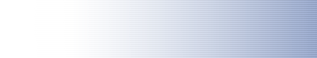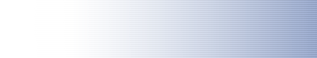|
 |
 |
 |
| Domains
|
How do I transfer my domain's DNS to PlanetDNS?
|
If you have signed up for our PlanetDNS Pro or Enterprise services and currently have your domain(s) hosted with some one else, you will first need to change the name server information for your domain(s) to point to the PlanetDNS name servers.
PlanetDNS name servers:
Primary Name Server Hostname: ns1.planetdns.net
Primay Name Server Netaddress: 207.150.192.92 (may not be required)
Secondary Name Server Hostname: ns2.planetdns.net
Secondary Name Server Netaddress: 207.150.192.93 (may not be required)
Tertiary Name Server Hostname: ns3.planetdns.net
Tertiary Name Server Netaddress: 207.150.192.94 (may not be required)
Quaternary Name Server Hostname: ns4.planetdns.net
Quaternary Name Server Netaddress: 207.150.192.95 (may not be required)
You can change your domain's DNS information by visiting the website you used to register your domain name. If you have any problems or questions on how to make the changes, please contact us.
|
|
|